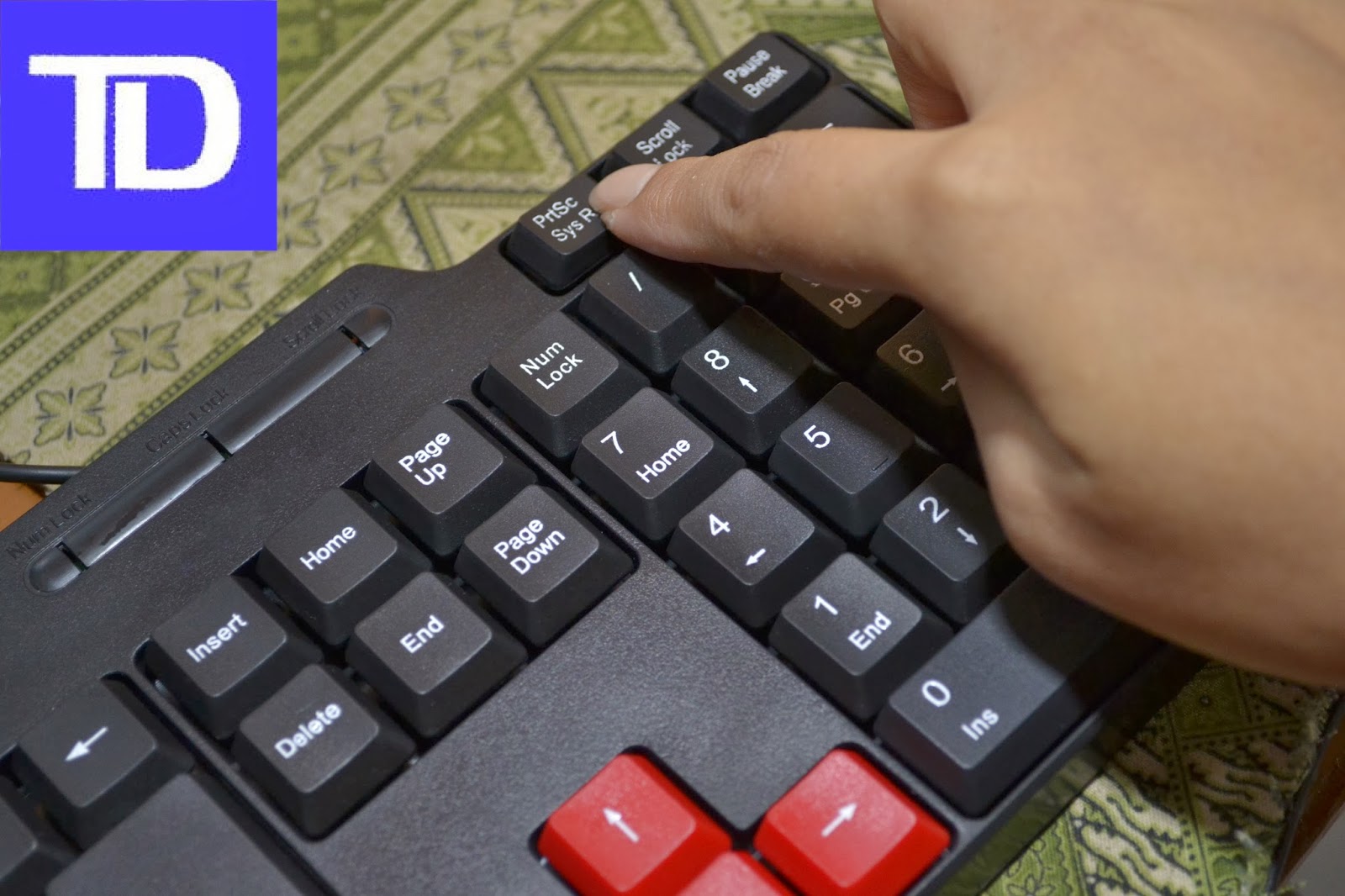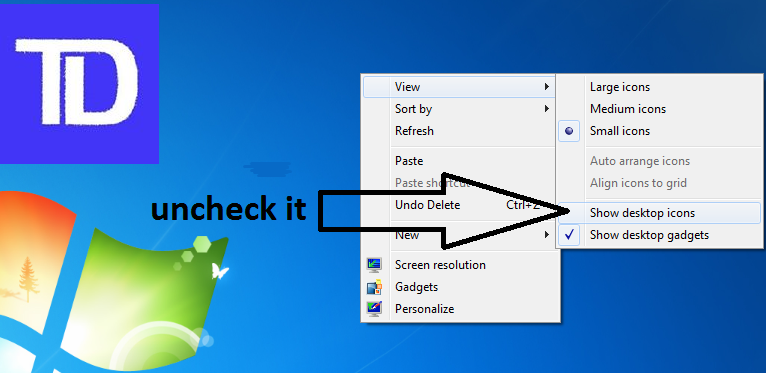Getting free recharge is now very easy just you have to spend some time by sending sms to friends, by playing quizzes and answering poll questions or some other simple tasks.Today we are listing the top10 websites to get free recharge online .Register an account by clicking on the url provided under each website.
What You Need1.A valid Mobile Number
2.A valid Email ID
3.and also some patience
Top10 websites To get Free Recharge
1.ULTOO.COM
i)Register
click here to register
fill the required information in signup form
enter the reference code as 1864658E
The password will be sent to your mobile use it to login
you will get 2rs upon registration
ii)Verify email Id and get 1rs instantly
iii)login daily and get 10 paisa daily
iv)Invite friends and get 1rs for every registration
v)play polls
1ps-1poll total 50 poll questions-50ps and poll bonus 10 ps so total 60ps for polls
you can select any answer no need of it is right or wrong
vi)send sms
2ps-1sms total 60 sms-120ps=1.20rs(30sms before quiz and another 30 sms after completing quiz)
vii)play Quiz AnswerIt
2ps-each question total 50 questions-1rs
viii)play Jockpot
in jockpot you must answer the qustions correctly this is difficult task and also you have to answer within given time but if you have some basic knowledge you can get upto 1rs
so totally you will get upto 4Rs daily
in 2 or 3days you will get 10 rs then you can recharge your mobile
7.Pickzup.com
8.Faasty.com
9.Paisafy.com
10.Embeepay

.jpg)